
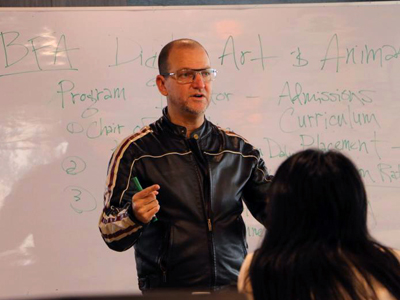
Registration for this schedule starts on 02/22/2021 and ends on 07/08/2021
Participants must be 13 years to 18 years old when the program starts.
Zoom
This masterclass is a unique opportunity for future animators to learn from a former Disney animator about the principles and processes used to create the amazing work seen in today's video games and films. While at the Walt Disney Animation Studios, Jazno Francoeur worked on a number of films, including Lilo & Stitch, Tarzan, Mulan, Pocahontas, The Lion King, Beauty and the Beast, The Emperor’s New Groove, The Hunchback of Notre Dame, Brother Bear, John Henry, and Roger Rabbit’s “Trail Mix-Up.” Jazno now works as DigiPen's program director for our Bachelor of Fine Arts in Digital Art and Animation, so he will also be able to provide guidance about post-secondary education opportunities.
You will learn:
Schedule:
Tuition includes:
Prerequisites:
Technical Requirements:
Students must have access to a computer as well as additional hardware and software. Some programs or courses may indicate additional technology requirements, and not all programs are Mac compatible.
Please contact DigiPen Academy if you have any questions.